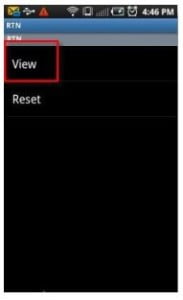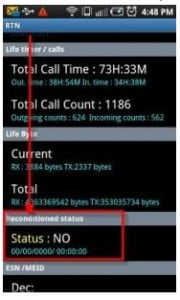What is Refurbished?
Whenever you buy a new phone from the market whether offline or online it’s hard to detect for a normal user whether the phone is new or refurbished. Today we will discuss how to Check Phone is Refurbished phone or not. It is about the awareness of the customer towards the product they are buying and from where they are buying.
When a customer buys a new smartphone and if they find any fault/factory defect in it, in that case generally the product is sent back to the company. When a company receives the defective products sent back by the customers, company repairs them and again send them back to the sellers for resale. Once the product is repaired by the company and sent back to the seller for resale in Factory Refurbished Batch, those products available in the market are called Refurbished Products or Refurbished Smartphones.
How to Check if Your Android Phone is Refurbished or Factory New
There are several ways to check if an Android phone is refurbished. These methods may work on some brands like LG, Samsung, and HTC but may not work on certain Chinese brands.
Method 1: Using the RTN Screen
Step 1: Before starting, close every application on your phone. Open the dialer and type ##786# or *#*#786#*#*. It will automatically dial without pressing any other buttons, taking you to the RTN screen.
Step 2: You will see two options on the RTN screen. Click on the “View” section.
Step 3: Scroll down to the “Reconditioned status.” You will see one of two possible entries:
- Yes: The phone is refurbished.
- No: Your phone is new.
Note : Follow the steps carefully to get the result. A small mistake can damage your phone’s memory.
Additional Methods to Identify a Refurbished Phone
IMEI Number Verification:
- Dial
*#06#to get your phone’s IMEI number. - Visit the official IMEI checking website or use third-party services like IMEI.info.
- Enter your IMEI number to check the phone’s status. If it shows previous activation or a refurbished status, the phone is not brand new.
Physical Inspection:
- Check the packaging for signs of resealing or generic boxes.
- Inspect the device for any scratches or dents, which could indicate prior use.
- Verify that all accessories are original and match the brand.
Battery Health Check:
- Use apps like AccuBattery or the built-in battery health feature to check battery cycles and capacity.
- On iPhones, go to
Settings > Battery > Battery Health & Chargingto see the maximum capacity. A lower percentage suggests prior use.
Software and Update History:
- Check the software version by navigating to
Settings > About Phone > Software Information. - Look for the update history. A newly activated phone will not have an extensive update history.
Warranty Status:
- Visit the manufacturer’s warranty check website.
- Enter the serial number or IMEI to see the warranty status and activation date. If the warranty is shorter than expected or already started long before your purchase, the phone might be refurbished.
Third-Party Verification Services:
- Utilize services like PhoneCheck, CheckMEND, or Swappa.
- Enter the device details to get a comprehensive report on its history, including any refurbishing status.
By following these steps, customers can ensure they are well-informed about whether their phones are new or refurbished.
For more information and latest news stay tuned with FoneTimes.
Disclaimer: We strive to provide accurate and up-to-date information. However, we do not guarantee that the information on this page is 100% correct. Always verify details with the manufacturer or official sources.