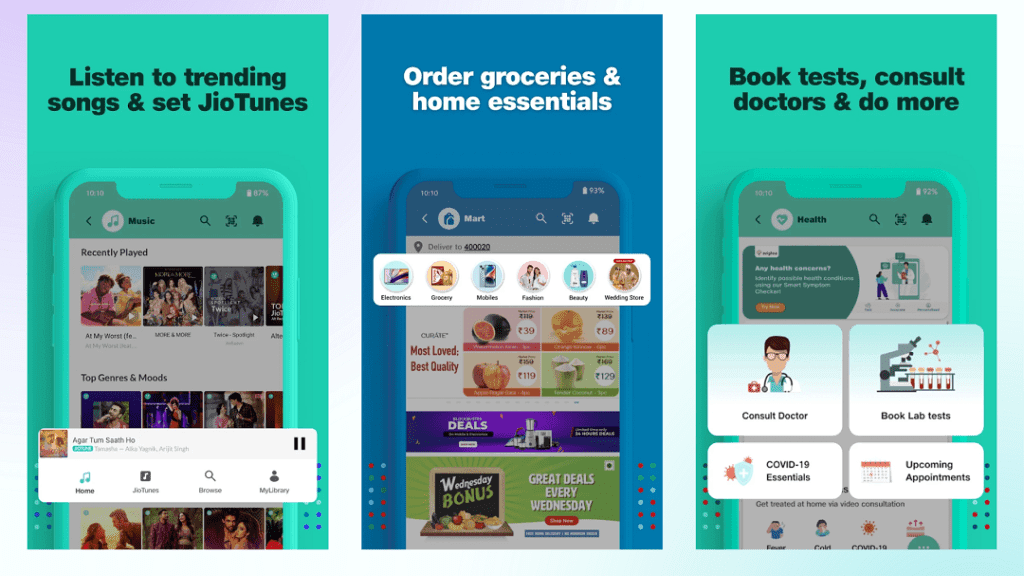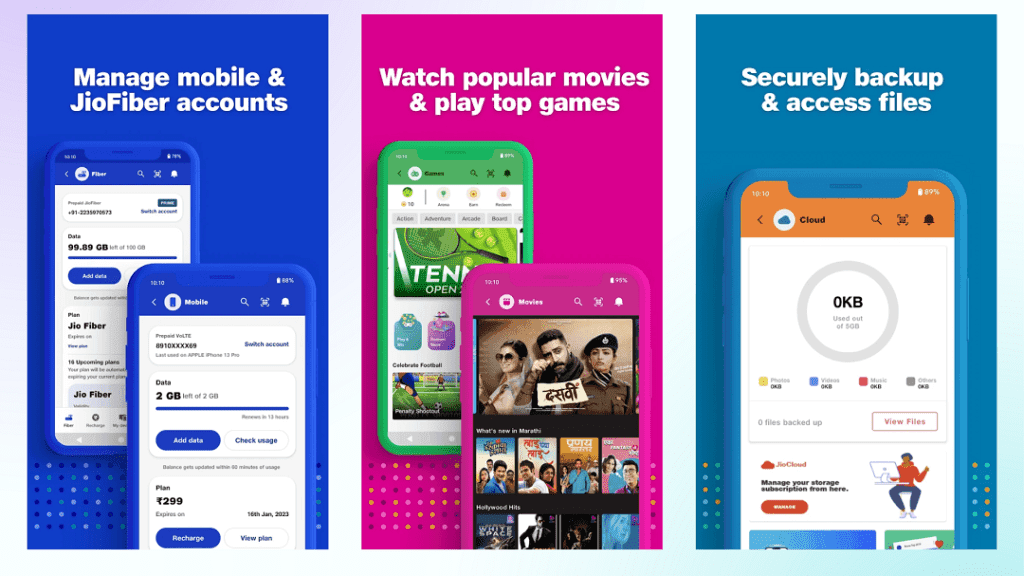MyJio: For Everything Jio – Download and Enjoy Seamless Jio Services
MyJio is a one-stop solution for all your Jio needs, including recharges, account management, and entertainment services. With the MyJio app, you can enjoy seamless Jio services, and it’s available for download on both Android and iOS devices. In this article, we’ll guide you on how to download and use the MyJio app to get the most out of Jio’s services.
Firstly, to download the MyJio app, use the download link given below. After the installation is complete, open the app and log in using your Jio number and password.
Once you log in, you will be able to manage your Jio account and access all of Jio’s services. With MyJio, you can recharge your Jio number, check your data balance, and manage your account settings. Additionally, you can access Jio’s entertainment services, including JioTV, JioCinema, and JioSaavn.
To access Jio’s entertainment services, click on the “Entertainment” tab on the MyJio home screen. From there, you can access JioTV to stream live TV channels and catch up on your favorite TV shows. JioCinema offers a vast collection of movies, TV shows, and web series to watch. JioSaavn is a music streaming service that provides access to millions of songs in various languages.
In addition to Jio’s services, MyJio also offers exclusive deals and discounts for Jio users. Click on the “Deals” tab on the MyJio home screen to access these offers. You can also check your transaction history and view your order details for Jio products and services.
Here are some tips and tricks for using the MyJio app:
- Check your data balance: The MyJio app allows you to keep track of your Jio account details, including your data balance. To check your data balance, simply log in to the app and go to the ‘My Account’ section.
- Recharge your account: You can recharge your Jio account using the MyJio app. Simply select the ‘Recharge’ option from the main menu and choose the amount you want to recharge with. You can pay using a credit/debit card, net banking, or through various payment wallets.
- Manage your account: The MyJio app lets you manage your Jio account, including changing your plan, activating/deactivating services, and more. You can also view your transaction history, usage details, and manage multiple Jio accounts from one place.
- Access exclusive content: With the MyJio app, you can access exclusive Jio content, including JioTV, JioCinema, JioSaavn, and more. You can also use the app to stream live TV, movies, music, and more on your Jio device.
- Get personalized recommendations: The MyJio app offers personalized recommendations based on your usage history. This means that you’ll get content suggestions that are tailored to your interests and preferences.
- Troubleshoot issues: If you’re facing any issues with your Jio account or services, you can use the MyJio app to troubleshoot them. The app offers various support options, including live chat, phone support, and an FAQ section.
By using these tips and tricks, you can make the most out of the MyJio app and enjoy a seamless Jio experience.
How to add a device to MyJio app?
To add a device to the MyJio app, follow these steps:
- Open the MyJio app on your smartphone.
- Log in to your account using your Jio number and password.
- Once you are logged in, you will see the home screen of the app.
- Tap on the “Menu” icon located on the top-left corner of the screen.
- From the drop-down menu, select the “My Device” option.
- On the next screen, tap on the “Add Device” button.
- Choose the type of device you want to add, such as a JioFi or a JioPhone.
- Follow the on-screen instructions to complete the device registration process.
Once you have added a device to the MyJio app, you can manage your account, check your balance, recharge your account, and perform other Jio-related tasks directly from the app.
Frequently Asked Question about MyJio: For Everything
Q: What is MyJio? A: MyJio is the official mobile application of Jio, one of the leading telecommunications companies in India. It offers a range of services, including access to various Jio apps, account management, and the ability to recharge Jio accounts.
Q: What features does MyJio offer? A: MyJio offers a range of features, including the ability to view and manage Jio account details, recharge and pay bills, access to Jio apps like JioTV, JioCinema, and JioMusic, and the ability to check data usage and balance.
Q: Is MyJio available for free? A: Yes, MyJio is available for free on both Android and iOS platforms.
Q: Can I recharge my Jio account using MyJio? A: Yes, MyJio offers the ability to recharge Jio accounts using various payment methods, including credit/debit cards, net banking, UPI, and more.
Q: Can I watch TV shows and movies using MyJio? A: Yes, MyJio offers access to JioTV and JioCinema, which allows users to watch a range of TV shows, movies, and other video content.
Q: Is MyJio safe and secure to use? A: Yes, MyJio is a secure app that uses encryption to protect user data and transactions. However, it is always recommended to be cautious when entering personal information and to keep the app updated to ensure the latest security features are in place.
In conclusion, the MyJio app is an excellent tool for managing your Jio account and accessing Jio’s services. It’s easy to download and use, and it provides a seamless experience for Jio users. With the app, you can recharge your Jio number, manage your account, and access Jio’s entertainment services, all in one place. So, download the MyJio app today and enjoy seamless Jio services!